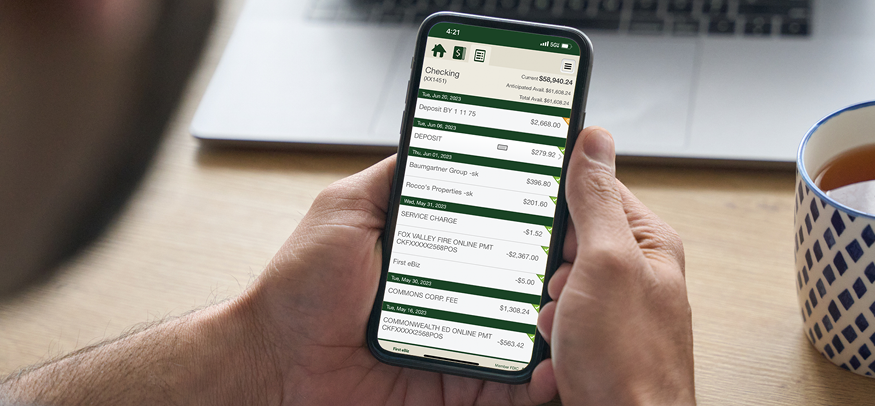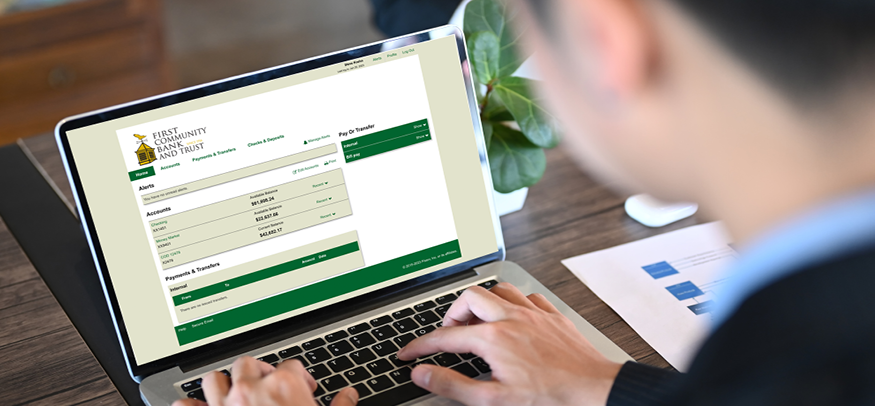TUTORIALS | FEATURES | SECURITY | SIGN UP
MANAGE YOUR BUSINESS ON THE GO
WITH THE FIRST EBIZ MOBILE APP
Business doesn't stop just because you're away from the office, and some of those important financial decisions simply won't wait until you get back. Whether it's approving a transfer or stopping a fraudulent transaction, First eBiz Mobile allows you to manage your business finances from almost anywhere your business takes you.
First eBiz Mobile is the perfect compliment to First eBiz desktop banking as it helps to effectively manage your business finances on-the-go. And, it offers a two-factor authentication login.
Download the First eBiz Mobile App
Business banking...on the go.
Learn how with First eBiz Mobile.
Test drive First eBiz Mobile
Learn how to enroll in First eBiz Mobile.
View step-by-step instructions.
Test drive First eBiz Desktop
View the available features of First eBiz.
Click around at your own speed.
FIRST EBIZ MOBILE FEATURES
LET YOU BANK ON THE GO
There are so many things that you can do with your First eBiz Mobile app, helping you free up time as you check your business accounts and bank when ever and where ever it is convenient for you. All your accounts are visible with a simple tap, giving you a complete financial picture. Authorized users can check balances, review recent transactions and view check images with just a few taps. Having up-to-the minute information is a critical part of every cash management work flow.
View images of your checks • Transfer money between accounts • View real-time account balances • View account history
Both hardware and software token authentication • Easily sign on using TouchID or face recognition
Mobile Deposit for First eBiz Mobile
No time to stop in? Deposit on the go!
When you receive a check, you can use the camera on your smartphone and get those funds into your account anytime, from nearly anywhere. With Mobile Deposit there are no worries about making a trip to the bank or ATM.
Need to approve it?
It isn't always possible to run back to the office and make approvals on waiting transactions. With First eBiz Mobile, you won't have to.
Authorized users can:
Approve transfers between accounts • Approve ACH transactions • Approve wire transfers
Approve loan payments or advances
SECURITY YOU CAN TRUST
First eBiz Mobile uses the same safe authentication process used for First eBiz. Use the same Access ID and tokenized password to log in or use your smart phone's built in security features such as fingerprint or facial reccognition.
If you use tokens to log in or to authorize transactions, then you'll use your token the same way with Mobile Business Banking. Mobile Business Banking also supports software tokens so there's one less item to have with you. The result is multiple layers of authentication to protect your business information.
SIGN UP TODAY
Current First eBiz Desktop Users
If you are a current First eBiz user, simply download the First eBiz Mobile app from your app store. Use the same credentials you use to currently access your accounts in First eBiz (this means your curretn Username and your tokenized password).
New First eBiz Users
If you are not a First eBiz user, contact us and we can get you started with the First eBiz desktop version. Then you can download the First eBiz Mobile app to your phone.
Requires an Internet-enabled Apple® or Android® mobile phone. Message and data rates from your carrier may apply. You must have a business account, loan, or line of credit with First Community Bank and Trust and be enrolled in First eBiz, First eBiz Lite or First eBiz Plus. First eBiz Mobile users must be authorized to approve transactions and/or transfer funds. These permissions are managed using a computer to access your First eBiz individual user settings.
® Apple is a registered trademark of Apple, Inc. ® Google is a registered trademark of Google, Inc.
Need assistance with First eBiz Mobile?
Contact either of our offices today by calling our Beecher office at (708) 946-2246 or our Peotone office at (708) 258-0530. You can also send us an online message to get started.